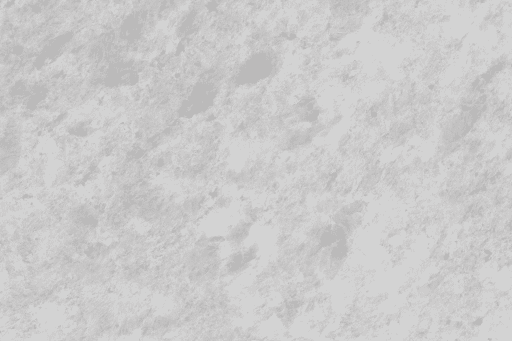AUDIENCE: Yeah. TERRILL THOMPSON: Yeah, that’s true. AUDIENCE: That’s pretty– TERRILL THOMPSON: Could be an illusion–. he’s given me the OK, but I don’t know what that means.
AUDIENCE: Sounds good. TERRILL THOMPSON: Is he saying we’re ready to go? AUDIENCE: Yes, it does.
It means we’re really going to go any time you’re ready. TERRILL THOMPSON: OK. Awesome. Well, I’m ready if you guys are at ready. The rear of it all right we’re here to explore captioning at Western. And I’m Terrill Thompson.
I know most of you. But I actually work at the to UW– work for the UW, and. that’s why I’ve got the big W up there. But the small the W, the Western logo, is up here as well. Because I live in Bellingham, and I have a partnership with Western– I have had for many years– where I’ve got an office in web tech, and in exchange for that I provide services to the Western related to technology accessibility.. really, anything– any questions you have or anything that you want to know or explore related to web accessibility or captioning or just technology accessibility in general– that’s my role here. And. feel free to get in touch with me at [email protected]. And I’m always eager to help out. I also have a web page URL here, which is web tech’s website on making multimedia accessible. And. that’s at wp.wwwu.edu/webtech/. And there’s lots of stuff on the web tech website,. you can just explore that in general. But in particular, making-multimedia-accessible will give you the information and an evolving resource, right max?
AUDIENCE: Yes. TERRILL THOMPSON: That talks about captioning and video accessibility in general. And. that will be a good resource to be aware of and to bookmark and keep going back to. I noticed, actually, I looked at that this morning and it– just take a look at it. There’s a Terrill Thompson quote. AUDIENCE: Yes there is.
TERRILL THOMPSON: And. I don’t know if I ever actually said that, but just to make it official, the video is not done until it’s captioned. [LAUGHTER]. it is the final step in the video production process.. you’ve created a video, or you’ve acquired a video, or you’ve edited a video and put it up online. It’s still not done until you caption it. And there are many reasons to do that. One that is at the forefront and that most people think of, I think, is that people who are deaf or hard of hearing can’t access the content of a video unless there is that text alternative. But there are lots of other reasons, too. And probably the best way to demonstrate the benefits of captioning is just to watch a video. And. this is a really good video from Western Washington University College of Fine and Performing Arts,. why don’t we just watch?
It’s a three minute video. We’ll watch a little bit of it until we get tired of watching it. Let me go full screen.. what do you think. far? AUDIENCE: I’m tired of watching it. TERRILL THOMPSON: Not getting a whole lot out of it, and particularly– AUDIENCE: It’s not done. TERRILL THOMPSON: As people are speaking– what’s that? It’s not done, right? AUDIENCE: It’s not done. TERRILL THOMPSON:. obviously– and there’s some interesting things happening visually, but there are also people speaking. And we have no idea what they’re saying. And. we need captions for that purpose,. that we can actually benefit. And this video does happen to be captioned.
And. if we go back to that point where people were speaking, then we can access that content. AUDIENCE: And I believe right now all of the College of Fine and Performing Arts videos are captioned. TERRILL THOMPSON: That’s awesome.
AUDIENCE: Who did them? AUDIENCE: Chris [INAUDIBLE] and [INAUDIBLE] AUDIENCE: Nice. AUDIENCE: Yeah. TERRILL THOMPSON:. another benefit is that if we don’t understand English, and we still want to find out something about what’s going on in this video, then captions make that possible. And. we can click on the caption button– or on the Settings button. YouTube keeps changing things in the interface. But you click on Settings, and then click on the Subtitles/CC area, then we can auto translate this into any language that Google supports.. if we wanted, for example, to translate it into Arabic, then it automatically does that. And it’s only as good as what Google’s automatic translation is, but that’s getting better and better all the time. And it’s actually pretty good. I’ve talked to some people who are not native English speakers that study here whether they actually benefit from this feature, and they say yes– that if they’re working at a video and they really have no idea what’s going on in the video because they don’t understand the English well enough, then they can get enough from translating it that they least understand what’s being said. And there may be some inaccuracies here and there, but it actually is a really great feature, and only possible if you get that caption on the player.. if we change that back to English, another really excellent feature for all of us– because we are time impaired, we don’t have time to watch a lot of videos, probably.
I’m speaking for myself, but I think that’s true for most people, that we’ve got a 10-minute video to watch, it’s hard to find 10 minutes of your day to sit down and do that. That’s just one video among the hundreds that could be informative and something that we might want to access. But on YouTube, if we click on More underneath the video and select Transcript, then there is an interactive transcript that is created from the captions.. we can just scan through this, read the content, and at any point where we want to check out that portion of the video, we can just click. And that loads the video that point, and then we can just watch it at that point.. that’s an incredible feature, I think. And we’re seeing more and more of that in your lecture capture software and various places on the web who take that caption track, repurpose it as an interactive transcript. And think about a student who is studying for a final and he needs to go back to the lectures and revisit some stuff.
They know what was said, but they can’t remember which lecture it was said in. It could take forever to hunt that down and replay it, but if they just search the entire course– everything that was ever said in the course– and go straight to that point in the video, in a particular lecturer where that content was spoken, then that’s just a huge time saver for students.. as we’re talking about captioning on campus, I think this sort of functionality and the benefits it provides for absolutely everybody really are helping to drive the demand that we really would love to caption all of our video, just because it makes this sort of functionality possible. And makes it accessible to people who otherwise don’t have access to it. It makes a fully interactive, makes it searchable and translatable– there’s just. many reasons to caption our video. AUDIENCE: Are you able to speak to if search engines actually read transcripts for search results? If I search for the College of Fine and Performing Arts student theater productions, would this video maybe come up because it’s in the transcript? TERRILL THOMPSON: I don’t know that I can speak knowingly about what’s going on at Google, but I believe that’s why they are. invested in making captions happen, is they like that searchability piece.
And back when there was Google Video, before they rolled that into YouTube and then it went away, Google Video actually did show specific captions in search results.. you could go directly to a point in a video through the search results. But I haven’t seen that in YouTube. But with Google search results, there’s usually more and more video showing up in the results. AUDIENCE: Right. TERRILL THOMPSON:. they’re getting data from those videos. Whether it’s caption data or it’s meta data, I’m not sure. Certainly I think it can help. AUDIENCE: Thanks TERRILL THOMPSON:. we know the captions are important. And you guys all knew that already, or you wouldn’t be here, probably.. then the question is, how do you go about captioning? And how many of you have already captioned video? Just a couple.. we’re going to focus on YouTube, but the process is similar no matter where the video is hosted.
As long as you’re hosting video in a platform that supports captions, then you’ve got to come up with the captions. You’ve got to create the captions, and then you’ve got to upload the captions to that service or point the media player to those captions.. the question, then, is how do you create the captions? And we’ll focus on YouTube, because they really have done a lot in terms of just providing functionality built in that allows us to do captioning and do lots of things with the captioning. And. it’s really state of the art. And then we’ll also spend a little bit in Amara, which is a third party website that allows us to caption videos as well.. just to sort of compare with the two different approaches are like.. I’m going to go over to YouTube. This is my personal YouTube channel. I just uploaded a video yesterday. But essentially, as the video owner on YouTube– this is kind of the key, that the functionality that’s available for capturing videos and YouTube requires that you be the owner of the video. Although that’s kind of evolving, and we’ll talk in a moment about how that’s evolving.
But as the owner of the video, we can go into the Video Manager. And how you get there seems to change almost daily,. I won’t dwell too much on the details. But somewhere within your YouTube account, after you’ve logged in, there is a Video Manager link. And that shows all the videos that you have uploaded. And there are different things that you can do, then, to those videos. And. here’s one. It’s actually a video that we produced at the University of Washington, but it features Max, as well as a bunch of other stars from Western Washington. AUDIENCE: Thanks. Yes. Stars.
TERRILL THOMPSON: We see Marie Raney here, who’s now, I think, in the Caribbean basking on the beach. But she once was in her office, talking about web accessibility. And. we captured her on video doing that. And I want to turn up the volume now.. within the Edit– if we go to edit this video, or we drop down the little menu beside Edit, then we can edit subtitles and closed captions. And if we actually just click on the Edit button, then there is a Subtitles and Closed Caption tab that we can access.. it’s pretty easy to find. And it gives us captions automatically– pretty much any video that’s uploaded to YouTube gets captioned. And it doesn’t take them very long to do that. And it all happens with speech recognition technology.. they’re behind the scenes working to improve this science, and it’s getting better and better all the time, but it still makes quite a few mistakes.
But we can actually view the automatic English captions just to see how well the machine did in capturing this. And that may impact, then, what we choose to do next. Because if it’s halfway decent, then maybe all you’ve got to do is edit the existing captions rather than starting over from scratch. But let’s give this a look and see. MARIE RANEY: The web is about information accessibility. It’s really a basic human freedom that we’re just really beginning to talk about in the last decade.
It’s important, therefore, that everybody have this freedom. Any freedom that’s only allotted to a– TERRILL THOMPSON:. what do you notice right off the top? Do you like these captions? Are they pretty good? Are there problems?
Kind of jumbled. It seems to be getting the words right, but yeah, there’s no punctuation at all. And this is a shortcoming of where Google is currently with this technology. They don’t seem to have figured out punctuation yet. I’m sure they’re working on that, and that’s, I’m sure, very hard. But right now, they’re just focusing on getting the words right. And. then maybe all you need to do is go in and add some punctuation and some capitalization, and it would be a lot more readable, certainly. MARIE RANEY: Few is not really a freedom. JASON CIVJAN: The web is about information, and it’s important that people can access the information that they need in order to complete a workflow or get their job done, finish a task. AMY: I think the web should– TERRILL THOMPSON: It’s also running people together, right?. that last caption ahead Jason as well as Amy’s test as it was all one sentence.. definitely, those sorts of things would need to be tweaked in order for it to be usable.
Sometimes it’s– I apologize to Amy for pausing right there. Pause is always a fun thing to play with. [LAUGHTER] Now I lost my train of thought. [LAUGHTER] AUDIENCE: Between the people breaks? Or was it the next thing? TERRILL THOMPSON: I don’t remember what I was– AUDIENCE: You were talking about identifying the speaker who was talking? TERRILL THOMPSON: I don’t think that was it, but we’ll just move on. AUDIENCE: Moving on. TERRILL THOMPSON:. I think my assessment of this is that it’s not bad. There’s enough here that we could probably work with. And. we can take this, and if we click on the automated caption track, then we actually get access to it. We can see the time stamps– the start time, the end time, and the text that comprises each caption. And we can click the Edit button to make changes to that.
And. when we click Edit, then it places the focus in that first caption. And we’re just ready to type and make whatever changes are necessary. It can be very helpful to glance at the keyboard shortcuts, and it provides a handy link right there,. we can access it. Because we don’t want to be moving the mouse around and clicking here, clicking there, and trying to find the Play button and all that. Shift Left and Shift Right move us back and forward five seconds.
Shift Space pauses or plays the video. And otherwise, we just type.. ideally, we just keep our focus in the caption area, type, and then use these Shift key combinations in order to control the media player. Add a new item is actually important as well– Shift Enter. Because captions typically are two lines.
That’s what it’s done automatically here. It can be one line, can be two lines. You don’t usually want to go more than that, or you start occupying too much space on the video screen. But two lines and fairly short, and you want to keep ideas together within a caption. We’ll see that more when we do some captioning on our own, starting from scratch.
But paying attention to what the person is saying and keeping phrases together, sentences together if possible, rather than breaking those across captions. That’s another thing that the automated captions don’t do well. You’ve got a lot of stuff that is not really broken it in good places.. with those keystrokes in mind, we’ll go here to the first caption. And it’s a good idea when you have multiple speakers, as you do in this video, to identify the speaker in parentheses.
And. we can type Marie Raney. MARIE RANEY: The web is about– TERRILL THOMPSON: And YouTube has a feature where it will pause as you’re typing automatically. And when you’re done, it will play. And. you don’t even need to pause the video. It’s going to just keep doing that. And. that’s pretty handy.. she says the web– and I’ll capitalize "the"– web is about information accessibility. And already, there’s a break in the sentence.. my inclination would be to cut that text out, what’s left over there. "It’s really a basic human"– that should go with the next caption.. I’m going to highlight that, cut it, and then add it to the next caption instead. "It’s really a basic human freedom," and then Shift Enter, "that we’re really just beginning." And then this is now left over. And. I would want to add that to the next one. You could also insert a new caption if you’ve got a bunch of text. I’ve got a bunch of text in the clipboard.
I want to paste that. It’s not going to let me add a new caption, though. If I try, then it just sort of jumps around and gets funky. That’s because the end time here is the same as the start time on the next one.. there is no time to insert a caption.. if we want to insert a caption, we’re going to have to adjust that.. we’ll just back it up to– I don’t know how far you have to go before it’ll allow you. But there we go– 0.9 seconds.
That should be enough. And. now it lets us add a new caption. And then we can paste our leftover text.. this can be– and part of this depends on how important it is to be extremely accurate. I’m being a little bit nit-picky here, just because I’m kind of a perfectionist about captions, and I like it be really easy to read, and short, sweet captions rather than a whole bunch of text. And. I’m going to pay attention to detail and go through and work through the video like this in order to get it just right. But when you have to do things like change the time and insert new captions and that, then this becomes a little laborious.. if it’s just a matter of going in and adding a period here and capitalizing a letter there, then it’s not going to take this much time. It would be pretty quick to just go through, correct the things that need to be corrected, especially correcting the words that are incorrect.
And there are always going to be at least a few of those that do change the meaning. And then you’re done.. it can be a pretty quick process, but it just depends on how perfect you want it to be. Otherwise, we actually have done some research– some informal research, not anything we’ve published. But we’ve had students who have captured things from scratch.. these aren’t professional captions. They’re just people who we showed how to do it. They captured things from scratch. And they went through this process to edit the automated captions on a variety of different videos. And we found that in general, it is faster for them to caption from scratch. There’s a rhythm that develops, and you this is not at all rhythmic.. if you’re captioning from scratch, then things flow.
You type, you listen, you type, you listen, and before you know, it you’re done. Whereas this is more of a clumsy process. AUDIENCE: I’ve got a question about when you entered on the speaker’s name. Do you do then even if there is text on the screen that identifies the speaker, just. that it’s in the caption? TERRILL THOMPSON: Yeah, I do it because of the transcript. If you think about the fact that the captions are going to be repurposed as a transcript and separate from the video, then somebody might be reading the transcript and not looking at the video. AUDIENCE: Right. TERRILL THOMPSON:. then it’s helpful to know who’s talking. AUDIENCE: Makes sense. TERRILL THOMPSON: Any other questions about editing an existing caption track? AUDIENCE: I’m curious if Google will eventually release a future that will say recaption this.
Like a year from now, if their technology’s significantly better, it would be interesting if they could say, hey, we’ve improved this a lot– press this button and do it again. TERRILL THOMPSON: Yeah. AUDIENCE: Maybe they’ll have fixed some of these problems by then. TERRILL THOMPSON: Yeah that could be. I’d like to see that, because there are millions of videos that they have automatically captioned, and some of those are really bad.. actually, I’d like to tell a story about Canvas, the learning management system, whose videos used to be– well, they still are.
A lot of their help videos are online on YouTube. And anybody ever watch the automatic captions from the Canvas videos? There’s one in particular a couple years ago that was featured on the front of their YouTube channel. And it was one of the co-founders of the company talking about why he founded Canvas and just hyping of the product. And if you looked at the captions, he was cussing like a sailor. [LAUGHTER] That’s not what he was saying, that he was dropping the f-bomb. And. I sent them the URL. And we’ve got a relationship where we’re working with them on accessibility. Anyway, I sent them the URL and said, is this really what your co-founder was saying?
If not, then you’d probably want to consider captioning your videos rather than letting YouTube do it. Because YouTube’s not doing a reliable job. And it wasn’t long at all before they had their videos captioned. Now I’m pretty sure they’re captioning everything they put up.. that can be pretty convincing that the automatic captions do send the wrong message. AUDIENCE: Was it just making mistakes?
Or was it hacked? TERRILL THOMPSON: It was making mistakes. If you listen to it, he talks pretty fast, this guy. And you could hear how it sounded like, or somebody might think that he was cussing when in fact he wasn’t. But hey, it’s all– AUDIENCE: I’m curious on the one that you’re editing. When you save it, is there still an automatic caption that it’s unedited, plus your edited one? TERRILL THOMPSON: That’s a good question. AUDIENCE: Is there a Save As, or does it save right over the top? TERRILL THOMPSON: Yeah,. down at the bottom, we can publish the edits.
And we might as well just do that. This is a private video,. nobody is going to find it. As. we now have two versions. It created a new English version. This is now the official English captions, because it assumes a human has been involved,. it’s an improvement. And. this is another step, that if you do go in and add captions, then you want to remove the automatic captions. Because otherwise you’ve got two English captions, and people are likely to get confused by that. And. now you can go into the English. And on the Actions menu, you can unpublish. And. what we have now, if we look at our subtitles and captions, is the published English and a draft English. And I wish that they would continue to identify that as the automatic English. AUDIENCE: Yeah, that would help.
TERRILL THOMPSON: Because then it’s a little bit confusing. But you just have to know that once you’ve unpublished those automatic captions, they still show up, but they’re now a draft. Yeah, that would be helpful, especially if they do, in a year, have better technology that maybe does a better job or something, and they’re continually updating that automatic version.. I’m going to go back over here and delete. You can’t delete the automatic ones, but you can unpublish them. But you can delete any other captions that you have added.. I’m going to delete those. Now the video has no captions, but I want to show you the other ways that we can add captions.
If we wanted to start from scratch, we can add new subtitles or CC. We select English. And it gives us a warning. Yes, we want to override any other English captions that are there. Now we have three options. One, we can upload a file.
And if we click on the little help thing, it says we can upload a text transcript or timed subtitles file.. if we just add the transcript, we could upload that at this point– just a text file that has the content of what’s been said. And YouTube will then automatically time stamp it. And it actually does a pretty good job of time stamping.. if you tell it what was said, it can figure out when that was said pretty reliably.. what it’s not great at yet is figuring out what was said.. you help it with that piece, and then it can do the rest. But the challenge, what’s really the most time consuming piece with captioning, is that transcript in the first place.. probably you don’t have a transcript, and that’s where these other options would come in handy. But the other thing you can upload is a timed subtitles file, or a timed caption file. And that assumes that maybe you’re using Amara or some other third party tool– there are actually lots of them out there– that you used to caption. And then the output from that process is a captioned file that has the text with time stamps. And then you can upload that captions file here to YouTube, and then you’ve got captions.. we’ll look at some actual timed subtitles files in a little bit to see what those look like.
Oops. I just clicked an option.. the other options are you can transcribe and auto sync, or you can create a new subtitle or CC.. I want to select that third option and just walk through that process.. the same keyboard shortcuts apply– Shift Space plays the video and pauses, but it also does auto pause here, I think. But essentially we just want to listen to the video and we want to type what we hear.
Oops. MARIE RANEY: The web is about information. AUDIENCE:. I’m starting to type,. it paused already. "The web is about information." Oops again. MARIE RANEY: Accessibility. It’s really a basic human freedom that we’re just– TERRILL THOMPSON: "Accessibility.". that’s a full sentence. That might be a good caption in and of itself.. I press Enter to create that as a caption, and then move onto the next one. Anybody remember what she said? AUDIENCE: It’s really a basic freedom or something like that?
MARIE RANEY: Just really beginning to talk about in the last decade– accessibility. It’s really a basic– TERRILL THOMPSON: That’s Shift Left Arrow to go back a little bit. MARIE RANEY: The web is about information accessibility. It’s really a basic– AUDIENCE: Human freedom? MARIE RANEY: Human freedom that– TERRILL THOMPSON: "Human freedom." And then I’ll do a Shift Enter, because that’s not the end of the sentence yet. And we’ve got another line of work with.. Shift Enter to bring it down.
MARIE RANEY: We’re just really beginning to talk about in the last– TERRILL THOMPSON: "That we’re just really beginning." And then I’ll break that and move onto another caption. It’s not the end of the sentence, but her sentence is going to be a little too long to fit on one caption.. we’ll break it up a little bit, but we’ll keep the ideas together. "To talk about." MARIE RANEY: Important, therefore, that everybody have this– talk about in the last decade. TERRILL THOMPSON: "In the last decade." MARIE RANEY: It’s important, therefore– TERRILL THOMPSON:. that’s the end of a sentence there,. I’ll break that, go onto a new caption.
MARIE RANEY: Any freedom that’s only– it’s important, therefore– TERRILL THOMPSON: Now, she said "um" there, and that’s a philosophical question. Some people say yes, capture absolutely everything. Because it says something about the person’s communication style or whatever. Other people say no, it’s distracting. Just capture the words that are said, not sounds. And. I tend to opt for the latter, unless there might be some cases where the um really does suggest thinking, or is exaggerated to the point where it needs to be captured.
But I think in this case, we can just ignore it. MARIE RANEY: That everybody have– to talk about in the last decade. It’s important, therefore, that everybody have– TERRILL THOMPSON: "That everybody," Shift Enter. MARIE RANEY: Have this freedom.
Any freedom that’s only– TERRILL THOMPSON: "Has this freedom. Any freedom–" MARIE RANEY: Have this freedom. Any freedom that’s only allotted to a few is not– TERRILL THOMPSON: "That’s only allotted to a few." MARIE RANEY: Really a freedom– that everybody have this freedom. Any freedom that’s only allowed to a few is not really a– TERRILL THOMPSON: "Is not really a freedom." OK, and then we’re moving on to Jason. And. then we would put Jason in parentheses and capture what he had to say. Once we’re done, then we can publish. Otherwise, all the changes are automatically saved in draft. And. if we don’t finish, we can go back and access that draft English later. AUDIENCE:. on the screen it shows his name, his title, his employer.
Would you put all of that in the caption as well? Or is that just a preference? TERRILL THOMPSON: I would put his first and last name, but I wouldn’t put all the other stuff.
Because the primary purpose is to provide access to audible information. And. for somebody who’s deaf or hard of hearing, they’re already looking at the video.. they’ve seen all that information. And they just need access to whatever they’re not able to hear. But identifying the speaker helps, as I mentioned earlier, if you’ve got a transcript and they’re viewing it out of context, then it helps them to know who’s speaking– to identify the speaker. But I don’t need to put all that additional information in the transcript, necessarily.. some people may question that or have a different opinion. But I think potentially there’s a lot of information that’s presented on the screen, and that will be a lot of stuff. AUDIENCE: I could imagine if that text was covered up by the transcript, you might want to put it in the transcript. You know what I mean? TERRILL THOMPSON: Yeah. AUDIENCE: I don’t think that’s the case in this. TERRILL THOMPSON: Yeah, and with captions, the user can always turn them on and off, too– you’ve got the toggle.. I’ve seen users do that, where if they’re watching a video with captions, but there’s some critical piece of information underneath the captions, then they can pause the video and turn captions off to see what’s there, and then resume.. actually, if you do video production, then there’s something to keep in mind, too, is that the lower third of the screen may have a caption overlay over top.
And. trying to frame things with that in mind and avoid having key content down at the bottom of the screen. That’s a pretty hopeful practice, I think. AUDIENCE: And one example that came up recently with text on the screen and should we caption it or not it is a college is doing a lot of short videos where somebody’s writing on the white board the procedure for doing something.. you don’t need that captioned, but the transparent part– some of them are long– it would be nice to be able to search the caption for the part of the procedure you need and jump to that point and then turn the captions off.. it depends on the use, too. AUDIENCE:. the parenthetical could be problem on board, or example number two.
AUDIENCE: Right, procedure step three. AUDIENCE: Something. AUDIENCE: There it is. Yeah.
AUDIENCE: An our parentheses come as the standard for speakers or things like that. Is that the captioning standard? TERRILL THOMPSON: Yeah, parentheses or brackets, actually– square brackets for sounds and other things.. a door slamming or the sound of a gunshot or anything that’s critical that somebody who can’t hear it needs to have access to. That would be in square brackets. But identifying the speaker would be in parentheses. And that varies. There are different approaches to it. But that’s the standard that I’ve been practicing.. what’s happening over here underneath the player, as we’ve typed all this, is that we have a timeline.
And the captions now appear on the timeline. And. this is the final step. You’ve gone through, and you’ve typed everything. And you really don’t need– up until now, you don’t need to be concerned about getting the timing exactly right. You just want to think about the content that you have in each caption. And the final step is to watch the video. Just make sure that everything appears at about the right point, and that there’s enough time for somebody to read that text.. if it comes and goes really quickly, then maybe you need to stretch it out a little bit.. let’s just give it a try. MARIE RANEY: The web is about information accessibility. It’s– TERRILL THOMPSON:. one thing is she does start talking a little bit before those captions appear.. we can stretch this. that it starts at the right time. It’s also very helpful that it displays the wave form.. really, you can also get by without even listening to the video. Just gauge where everything goes by those wave forms.
There’s a big spike coming up in the wave form right here, and. that might be the point where we need to move this over here. But we’ll see. We’ll actually listen. MARIE RANEY: It’s really a basic human freedom that we’re just really beginning– TERRILL THOMPSON:. "it’s really basic human freedom" starts a little bit earlier than what we have it now.. we can move that over. MARIE RANEY: To talk about in the last decade. TERRILL THOMPSON: And then the last decade piece was a little earlier.. you just move things around. And they don’t have to be perfect, but should roughly coincide with what’s being said. MARIE RANEY: It’s important, therefore, that everybody– TERRILL THOMPSON: That make sense? MARIE RANEY: Has this freedom. AUDIENCE: That’s pretty cool. TERRILL THOMPSON: I think the big spike, by the way, was the "uh." I was surprised to find that.
It was a very strong uh.. that’s method two. Method one is uploading a transcript and letting it do the timing. And even then, you should go back and watch it and adjust things if the timing is off. Method two is doing what we just did. I’m going to discard this. And we will add English again. And this time, we’ll use the third option, which is the one we skipped– transcribe and auto sync.
For this, it just gives us one space. And we just start typing.. it’s not burdening us with breaking things up. It’s going to do that for us.. you lose a little bit of the finer control, but it’s pretty easy to just start typing. And there is this checkbox– pause video on typing.. essentially, you don’t have to control the player at all. You just type and listen, and it’ll pause and play it for you.. we will have do Shift Space to start. MARIE RANEY: The web is about– information accessibility. It’s really a basic human freedom– that we’re just really– AUDIENCE: That certainly seems easier. MARIE RANEY: Talking about– TERRILL THOMPSON: We do have– if we want to force the brakes and. forth, like we were doing before, we can do Shift Enter and it will honor those breaks.. I saved this for last, because it really, I think, is probably the best way to go if you’re going to do captioning directly within YouTube. AUDIENCE: Yeah. Cool.
Is there a way to add chapters or big break points? Let’s say in the transcript, you wanted it to say Marie, Jason, Tom, whatever,. that somebody could break up the transcript visually. TERRILL THOMPSON: As far as I know– and anybody correct me if I’m wrong– YouTube does not support that. There is a way elsewhere to do that. HTML5 has the new video tag that allows you to put video in web pages very easily.
And inside the video tag, you can have the track tag, which is timed text that’s synchronized with the video. And. that’s HTML5’s way of allowing you to add captions to videos.. you use the track tag to point to a caption file, and that caption file then can synchronize with the video. And there are different kinds of track tags, and use that kind attribute to say what kind of track is this. It can be kind equals captions– a captions file. Kind equals descriptions, which is a text-based description of content, like supplemental narration for blind users that a screen reader would read.. that’s pretty helpful if you’ve got on screen test or anything happening visually that isn’t obvious through the audio. And you can provide that supplemental description for blind people. And one of the kinds– kind equals chapters, which is exactly what you’re describing.. that could be a very, very simple text file. It has a start time and a descriptor, a label, or a name for a chapter. And then if you have a media player that supports chapters, then the user can jump right to that point from a menu, and jump through the video using the chapters.. we have an open source video player that I’ve developed called Able Player that does support chapters. And. we’re trying to get it out there a little more.
And Nigel has been working on a Drupal module variable player. And I’m working on a WordPress plugin. And. we’re hoping to make it easier for people to use. But that is one media player, and to my knowledge is the only media player at this point the supports chapters. But it is built into the HTML5 spec.
And. I think we’re going to see more support for that in the future. But definitely, that’s a cool thing just for adding structure and organization and navigability within a video.. another thing, actually– this is a new feature that I just discovered recently.
But if you go back up to the subtitles in CC area, there’s this option– community submissions, on or off. It’s actually off by default. But when you upload a video, you have the option of turning on community captions. And one of the things that has been a challenge in higher education for forever is that you have to be the owner of the YouTube video in order to caption it.. that’s not entirely true. You can capture the video using third party tools. But then you can’t do anything with those captions.. you’ve got a captions, and you’d love to get those captions up on YouTube, but you have to be the video owner in order to do that.. I know a lot of people in Disability Resources for Students or Disability Services Offices have captioned videos and then tried to get in touch with the YouTube owner, the owner of the video, and say, hey, I did you a favor and captioned your video. And you can upload it.
Here are the steps for uploading it, and then more people will have access to your video. And sometimes that works, but sometimes people just don’t pay attention, they’re hard to reach, don’t pay attention to their YouTube inbox or whatever. And. you never hear back from them. I’ve never heard of anybody getting angry that somebody captioned their video for them. But that’s been the approach, is caption it and then try to get the owner to upload it.
And that’s still necessary, to get the owner’s involvement with community submissions. But now it’s just wide open. YouTube, if you have this check box checked that you want community captions submissions to be on, then people are encouraged when they watch the video. There’s a link that says caption this video or subtitle this video in another language. And people then can click that link and can do that. And then the video owner gets notified that somebody has submitted a caption.
And that’s in a queue that the owner has to review and just make sure that it’s not spam. And that they can approve it, and then it goes live on the video.. I would say anytime you upload a video, turn that on. And even if you intend to go back and caption it at some point, maybe somebody else will do it for you, and you can just take advantage of that crowdsourcing to get some of your captions done. Yes? AUDIENCE: Cool.
AUDIENCE: Do you get notified that someone has uploaded something to your video and get a chance to approve it? TERRILL THOMPSON: Yeah, yeah.. what happens then is in your YouTube channel– and you get an email.. however you check your YouTube, and it would probably come into your Gmail inbox. And then you can go into– somewhere. Sometimes there’s a community link in the menu. I’m not seeing it at the moment. Maybe it’s because I don’t have anything pending, and. there’s just no menu option. Weird.
AUDIENCE: There’s a little bell in the top-right corner. I wonder if a notification would appear there or something. TERRILL THOMPSON: Maybe.
And maybe it’s a resolution issue, too. I’m getting a mobile interface here, because I’m at a lower resolution. AUDIENCE: Right. TERRILL THOMPSON: But at a higher resolution, there is a community option here. And when you click on that, it gives you some sub options. But one of those is to view the queue of pending captions and subtitles.
And then it just shows them to you and has an interface for viewing what somebody has produced, and then clicking a button that says approve. And that makes that caption track or subtitle track life. AUDIENCE: Cool. TERRILL THOMPSON:. that’s especially cool for subtitling, because there really are a lot of people that are actively subtitling video into other languages. And that’s where services like Amara come in. This was designed to facilitate crowdsourcing of captioning and subtitling.. getting the world engaged in translating video content into other languages.
And it’s very active. This is the service that Ted Talks uses, and they’ve got just incredible productivity with hundreds of volunteers who have translated thousands of Ted Talks videos into dozens or more languages. And. they’re a very, very active community. And essentially, the way this works is you upload a video, and then the community– it’s available for anybody to work on. They can caption it, they can subtitle it, and if you got a really interesting video, then you’re likely to get some action there.
People will actually help out with that. We actually– with one of the groups that I work with at the University of Washington called DO-IT– Disabilities, Opportunities, Internetworking, and Technology– we have an Amara community. And we actively engage with those people. There are roughly 100 participants now, volunteering to translate our videos we produce into a bunch of different languages. And. we’ve got people– a lot of activity in East Asia, Chinese and Korean and Japanese translations as well as quite a few European language translations.. it’s a really exciting community to be part of. AUDIENCE: How is that different from the community submissions? TERRILL THOMPSON:. that’s the thing. YouTube’s doing this now.
They’re new to the game. Amara’s been doing this for years, and there’s another service called Dotsub, which I believe is dotsub.com or dotsub.org. And same kind of thing, trying to build subtitling communities.. YouTube hadn’t done that, and I just discovered it withing the last couple weeks that they now have that service.. I think they’re seeing that it is something that people are willing to do and are actively engaging in.
And it’s probably going to have huge impact on Amara and Dotsub’s business, I would imagine. But nevertheless, YouTube’s new to it, and these guys have been doing it for awhile. But Amara also provides an interface, that if you– the more you work with YouTube, at least for me, the more you find little annoyances, just things that don’t quite work right as you’re working with the editor. That’s getting less and less true all the time as they’re improving things. But for a while, I really didn’t like working in the YouTube caption editor.. I would with just caption videos in Amara or in Dotsub. They both worked better than YouTube, I thought.
And the way that that works is you create an account, first of all. in Amara. And then here on the Amara homepage, we can just go Subtitle Video. And then we enter then URL for any public-facing video. And. that can be, as the example suggests, a YouTube video. Just give the YouTube URL and it’s able to grab that video. It also supports, as it says, Vimeo and just any standard video format– mp4, omm, flv, [INAUDIBLE] mp3– as long as you’ve got a public-facing video, then it can grab that video and provide an interface. that you can caption that.
And that’s a difference between Amara and Dotsub, is that occasionally you might have a video that’s private, and you really don’t want it to be out there for everybody to have access to. And Dotsub provides that capability. You actually can upload a video file to Dotsub and just work with it privately without making it available to the entire community.. take another video here from Western.
This is just a short video. It’s a professor and students using UAVs to attract elk herds. I just jumped on that because it sounded interesting. [MUSIC PLAYING] DAVID WALLIN: And we’re here today doing a UAV survey– unmanned aircraft survey for– TERRILL THOMPSON:. it does have a CC button, but if we go down and view the transcript, we can see that it’s clearly– and it says that it’s automatic captions. But you can see they didn’t do a very good job. You’ve got one caption that says "on," another one that says "1," another that says "I’m," another that says "1" again.. there are lots of problems and just sort of weird text. This is not one that the automatic captions did a very good job with. And. we can just grab that URL and come over here to Amara and paste it. And already, we have a video player with a YouTube video in it, and we’re ready to start captioning. And hopefully– I don’t know if it’s going to be a problem that it thinks it has English.
AUDIENCE: I don’t think it is. I was just doing this yesterday with one. I just hit add a language. TERRILL THOMPSON:. if we add a new language, we can subtitle into English, hopefully. It doesn’t give English as an option, but we can just claim it’s British English.
Just type with an accent. That also is a little bit problematic, because then it gives us this. It gives us the original over here, and over here is where you’re supposed to type the new captions. And that’s not necessarily problematic, but I find it to be a little bit distracting. But nevertheless, we’ll give it a shot. It’s also a very tight little window there due to the resolution.
It really isn’t designed to work at this resolution.. you’ve got keyboard controls, and it reminds you all the time what those are, just like with YouTube. But they’re always visible,. if you forget, you know that Tab is play and pause, Shift Tab allows you to go back. And one of the reasons I like this better than YouTube is I’m an old hat at using the keyboard for everything.
And. I’m used to doing Shift and arrow keys to judge from word to word as I’m typing or editing. And YouTube is using those keys for other purposes. And. I find that I’m always thinking that I’m jumping around within the text, but it actually rewinds the video or fast-forwards the video.. for that reason alone, I prefer using Amara.. anyway, we’ll just Tab and listen. [MUSIC PLAYING] And get ready to type. Could be an animal lover or whatever– seven.

DAVID WALLIN: I’m Dave Wallin. I’m a professor at Western– AUDIENCE: "I’m Dave Wallin." I’ll do Shit Tab. "I’m a professor"– DAVID WALLIN: Washington University, and– TERRILL THOMPSON: "At Western Washington University." And part of what we’re seeing here is due to the resolution, too. It’s wrapping over onto three lines. There’s normally– I’m pretty sure this would just be a two line caption. But we’ll break it there. DAVID WALLIN: Environmental Sciences. TERRILL THOMPSON: "Department of"– DAVID WALLIN: And we’re here today doing a UAV– TERRILL THOMPSON: "We’re here today doing a UAV." DAVID WALLIN: Unmanned aircraft survey for– TERRILL THOMPSON: Did you catch that?
AUDIENCE: Survey? AUDIENCE: Unmanned aircraft survey? AUDIENCE: Unmanned aircraft survey? AUDIENCE: What kind of survey? Unmanned aircraft? AUDIENCE: It’s survey right after UAV, though, and then he explains the acronym. AUDIENCE: Oh. DAVID WALLIN: Elk in– survey for elk in Skagit Valley. AUDIENCE: "Survey for elk." TERRILL THOMPSON: "For elk in the Skagit Valley." OK.. since we just watched the video, type what we hear. We’re already 34 seconds into this. It’s a three minute video.. it won’t take us much time, probably, to wrap it up. But once we’re done, then this is where it’s inconvenient to have an original caption track already, because it expects that the translation you’re doing into British is going to have the same number of caption cells as the original.
And. it’s not going to let us go on to the next step unless we empty out all of the extra captions. And that, particularly at this resolution, is going to be very challenging. But essentially, we go through.
And. we have a few extra captions at the end. We go through, and we delete them all. And this is actually a bug that I’ve filed, because I really don’t think it should work this way. You should be able to decouple the second language from the original language.
But currently, you do have to go through and delete any extras that you have. And normally you’re not going to have this many extras. But we’re not captioning the whole thing.
AUDIENCE:. why do we have the original caption? Just from YouTube? TERRILL THOMPSON: Yeah.. you’ve experienced that recently, Max? Because typically– AUDIENCE: Yeah, I was just able to add a new language, though. And not– TERRILL THOMPSON: You just added a new English language? AUDIENCE: Yeah.
And it was fine. TERRILL THOMPSON: Typically, I think it must be some mistranslation happening in the YouTube API with Amara. Typically, you give it a URL. And if automated captions is all that you’ve got on that video, which seems to be the case, then it doesn’t even grab that. It just ignores the automated captions. And. it would normally say there are no languages.
And you would start from scratch and add a brand new English language caption. In this case, for some reason– and I actually haven’t seen this before– it feels that the video already has one English caption track. And. that’s a different process, then. If a video already has a default language, then it assumes you’re subtitling those captions– translating those captions into another language. And. that’s why it expects them to be parallel.. the translation process, you would just read this text and then translate it into another language and move on. We’re almost there.. now we’ve captioned our video. And. that’s the end of step one.
This is a three step process. Yes, we want to start syncing.. at this point, we’ve got the first caption already there in the queue. We can see it– "I’m Dave Wallin," just waiting there. And we have new keystrokes now identified to the left. We want to hit the down arrow at the point when our subtitle starts and the up arrow if we need to end it– if there’s a point where the audio is done and it just fades into music or something. Then we might want to turn our caption off. But mainly, we’re just going to be hitting the down arrow and saying, start the new caption here. [MUSIC PLAYING] OK,. this isn’t working as expected in a lot of ways. [LAUGHTER] Normally, that would just wait until we got to it.. I have no idea why this is behaving. differently.. this requires a lot of moving things around.. I’m not doing a very good job of selling Amara as a viable alternative. [LAUGHTER] But Amara deserves most of the blame for that.
AUDIENCE: Their stock prices went own 20% during this. [LAUGHTER] TERRILL THOMPSON:. typically, the way it works is you watch the video and you just hit down arrow, down arrow, down arrow, down arrow. That starts a new caption at that point. And then it places all those captions exactly where you expect them to be, based on where you hit the down arrow at. Sometimes you get a little trigger happy and you push the down arrow at the wrong point. You don’t worry about that, because then the final step, step 3, Review and Complete, allows you to go back and reposition these, just like you in YouTube.. a couple nice things about Amara when it’s behaving itself are that it’s got different keystrokes, and. I find that I work more gracefully with it. But at full resolution, you have some information that appears down here beside the caption track that you’re entering. And it’ll give you an alert if your caption is too long to be typing text. And I don’t know exactly what its threshold is.
But it has a particular threshold that it feels is the standard best practice. And if you get it too many characters, then it’s going to say, you should consider shortening that. And it’s just a nice, handy prompt, to have that little pop-up keeping things short. AUDIENCE: I believe the threshold it likes is 42 characters per line. And then you get that exclamation mark, which is in the right. TERRILL THOMPSON: Yeah.
AUDIENCE: It’s saying, hey, you’re over 42 characters. TERRILL THOMPSON:. once we’re done, then we save the file, or we save the captions that we produced. And then it allows us to export those and save them as a captioned file in any of– there are a whole bunch of formats that are all pretty much the same. Most of them are plain text that have a start time and a stop time, and then the text of the caption. And then you use that file to upload it to YouTube or to Vimeo or wherever you’re hosting your video at. And is this supposed to be a two hour thing? AUDIENCE: I thought it was one.
AUDIENCE: One. TERRILL THOMPSON: I thought it was one, too. Robert said he thought it was two. That’s why I didn’t feel too bad about going over an hour. But the other thing to consider is that this is all being video recorded, and it’s going to need to be captioned. And. the longer we go, the more captioning work that’s going to be.
AUDIENCE: Right. I’ve got one question.. I was in the Harry Potter room in the library a while ago– the reading room– and noticed that the older the pictures get, the more serious the subject of the photograph appeared. And I was asking somebody have people gotten happier over time? And somebody said no, it’s not that. It’s that the way cameras worked back then, it took. long to take the picture that you had to tell them be still. And. you had to tell them that nobody can hold that smile for that long,. they were serious because of the technical limitations of the cameras. I don’t know if that’s true or not.
That’s where I heard. But I’m curious about a similar thing here. Do you advise telling people who are in the videos to alter their normal behavior for the benefit of this? Or just don’t mention that and just let them do whatever they’re going to do. An example of that is when you started the class, I noticed you would spell things out in a way that I probably wouldn’t. You know what I mean? You were very deliberate about it spelling out words and things that I might not have done.
TERRILL THOMPSON: Yeah, I’m in the habit of doing that, just because I present to a lot of audiences where people in the audience can’t see. And I always make that assumption, that there may be somebody– because the text is kind of small– somebody who can’t figure out what that text is. And. with the URL, I’ll describe that or spell that out.
And anything that’s happening that’s visual, and that requires somebody to see the screen or see what’s going on, then I make the assumption that there’s going to be somebody who for whatever reason– they’re sitting too far in the back, or somebody’s in front of them, or they’re looking down at the time– they might not visually get that information. But if I provide some sort of descriptor, then that just gives an alternative way of getting that content.. I do want to say a rule of thumb– back to capturing this video. Because it’s going to be at least an hour long– we’ve got an hour, an hour and 10, 15 minutes. One idea that I had– and tell me if you’re on board, Max– but we’ve had one caption party, which was great fun. AUDIENCE: Yeah. TERRILL THOMPSON: To have some food and beverage and just get people together captioning stuff and benefiting from that social experience. And you come away at the end of the day with a bunch of new videos that have been captioned and a training experience, too, where you can learn from people that are there that have done it before, what some of the gotchas are, and some of the workarounds or what have you. But with YouTube now having this shared community caption feature, One thing that I know you can do, I’ve played around a little bit with, is simultaneous captioning, where you get a bunch of people all working on different parts of the video.. if we’ve got an hour long video and we’ve got 12 people present, then each person just has to caption five minutes. And you could divide it up, like you start at one minute, you start at two, you start at three, and everybody takes a chunk.
They caption that chunk, and then those all get merged together into the English caption track at the end.. that would be a fun, quick way to caption a video like this. AUDIENCE: Yeah. TERRILL THOMPSON: And Max will provide the food. AUDIENCE: Right. [LAUGHTER] I can try, yeah. TERRILL THOMPSON:. the other thing is, with a video that is short, doing it yourself is practical. But with longer videos, it might be more practical to farm it out and pay somebody to do that.
And there are companies that specialize in captioning videos. And. that’s a procedural question and a budget question and. forth. How do we decide what that breaking point is? And who’s going to pay for it and. forth. But Max and i are both on a committee that is looking statewide at issuing an RFP for captioning services.. we’re hoping by leveraging all the video that all of us higher education institutions in state are producing, that we’ll be able to drive that cost of captioning down significantly and get some nice customized services.. that probably is not– the process is going to be continuing.
The RFP processes are scheduled to go through I think April, and probably we’ll have a vendor in place by summer. That’s what we’re looking at. I’m curious, because you’ve captioned. many videos.. if what you’re doing, and what your work flow is– AUDIENCE: We use Amara. TERRILL THOMPSON: You use Amara? And. you’re doing it all in house? AUDIENCE: Mm-hmm. TERRILL THOMPSON: OK. Cool. Is that student work?
AUDIENCE: Student work, yeah. TERRILL THOMPSON: And do they enjoy it? AUDIENCE: I don’t know if they would say they enjoy it, but they get in the rhythm, like you say. Sometimes it’s a nice little focus and get it done and it’s fine. It’s fine. I don’t know if it’s super rewarding, challenging work, but it’s good to do. TERRILL THOMPSON: I’ve heard from some students here at captioning academic stuff within their department, that it really reinforces the learning for them– that they get the concepts a lot better if they’re captioning that particular content. AUDIENCE: Oh, yeah.
They always enjoy it when it’s interesting. TERRILL THOMPSON:. OK. Since none of us are going to answer the phone, I guess– AUDIENCE: Yeah, apparently. TERRILL THOMPSON: All right. Thanks everybody for coming today. Hopefully you got some stuff out of it. And if you’d go back and caption a video, then please let us know about that. Because we’d love to know that what we’ve taught here is actually benefiting you and translating into more videos captioned at Western.
AUDIENCE: Thank you. AUDIENCE: Thank you. AUDIENCE: Thank you. And we do measure anything on YouTube– we think we’ve got most Western channels.. we do see the effect, and we record that every month for the board of trustees. AUDIENCE: Cool. AUDIENCE: It’s a thing we’re trying to improve. AUDIENCE: Cool. AUDIENCE: Yeah.
Thanks, Terry. TERRILL THOMPSON: You’re welcome. AUDIENCE: See you later. AUDIENCE: We can stop the video recording, I think.
Constant beeping phone.